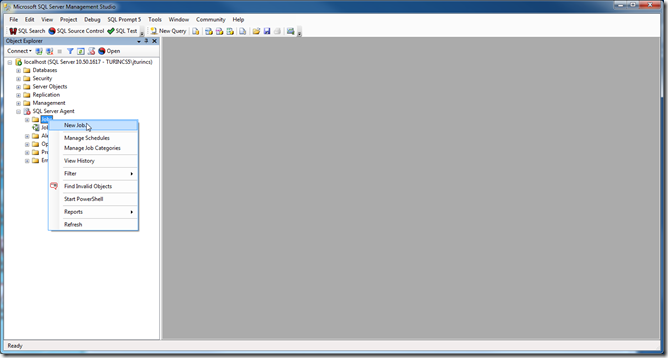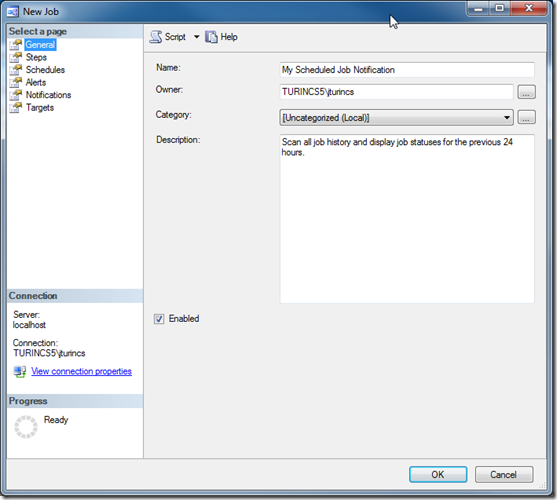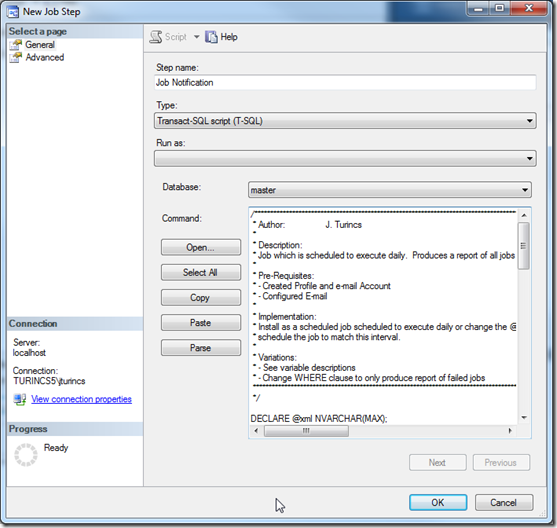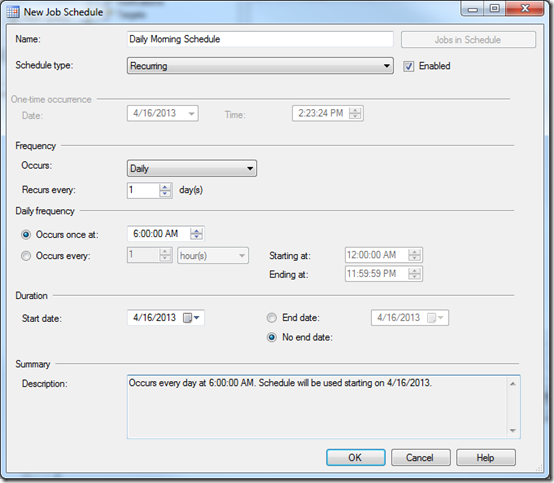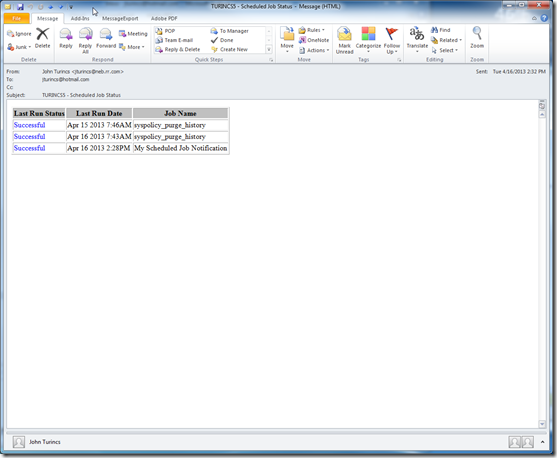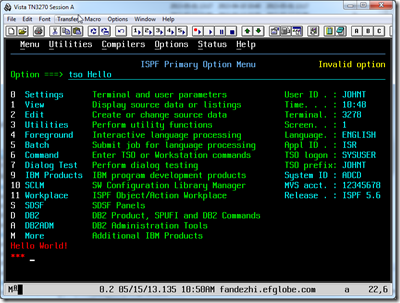z/OS systems normally have standard ISPF/TSO program search sequences that are defined by your system programmers. This would include site specific and vendor product libraries. It is often useful to test new programs in your own libraries, or if you have functions you write that are specific to your use, to place them in your own datasets and execute directly from them. An easy way to accomplish this goal is to use the LIBDEF functionality to concatenate your datasets ahead of the normal system search sequence. This function REXXTEST can accomplish both goals for you by setting up a generic concatenation command. If your datasets do not exist, the function will create them.
Get the code REXXTEST
Upload the EXEC to any PDS or PDS/E that you have authority to create. Once uploaded, execute it directly from any ISPF command line by typing in TSO EX ‘Your.PDS.Name(Member)’:
Since this is your first time, you will see the EXEC allocating the libraries:
If you go to your dataset list panel, you will see the newly allocated libraries:
and if you enter the TSO ISRDDN command, you will see them allocated in your current ISPF library search sequence:
You can now write your own REXX execs
and execute them directly on the command line (provided you have executed REXXTEST at the beginning of your ISPF session):